正式版的字体简直瞎眼,看得我累死
下面来说说怎么更改游戏字体
1.新建文件
Baldurs Gate 3\Data\public\Game\GUI\Theme
新建文件:Keyboard.Fonts.xaml(手柄界面字体文件名Controller.Fonts.xaml,内容一样)
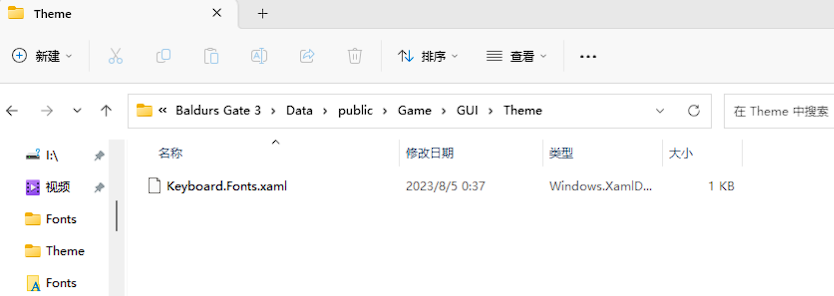
文件内容如下:
<ResourceDictionary
xmlns="http://schemas.microsoft.com/winfx/2006/xaml/presentation"
xmlns:x="http://schemas.microsoft.com/winfx/2006/xaml">
<FontFamily x:Key="DefaultFont" >pack://application:,,,/GustavNoesisGUI;component/Assets/Fonts/#HarmonyOS Sans SC</FontFamily>
<FontFamily x:Key="SpecialFont" >pack://application:,,,/GustavNoesisGUI;component/Assets/Fonts/#HarmonyOS Sans SC</FontFamily>
</ResourceDictionary>
#后面的字体名称部分可根据字体自定义修改。填入字体名称。打开字体文件查看,例:
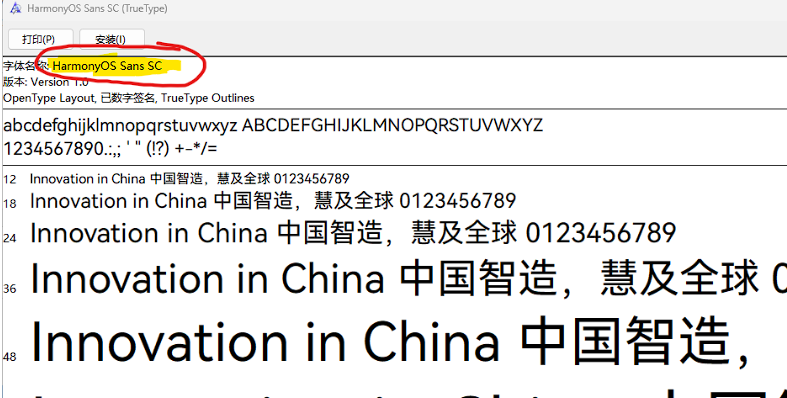
2.把字体放入
Baldurs Gate 3\Data\public\Game\GUI\Assets\Fonts
放入字体文件,限TTF文件。
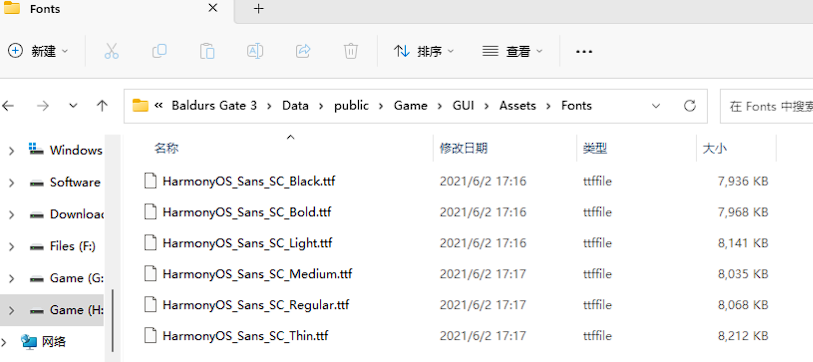
游戏启动器会报游戏文件有修改,不理会。
附带一些做好的字体
链接: https://pan.baidu.com/s/1lqgY-BZlUxtoST36r1QavQ
此处隐藏内容请回复后再查看。
注:一次只能有一个生效
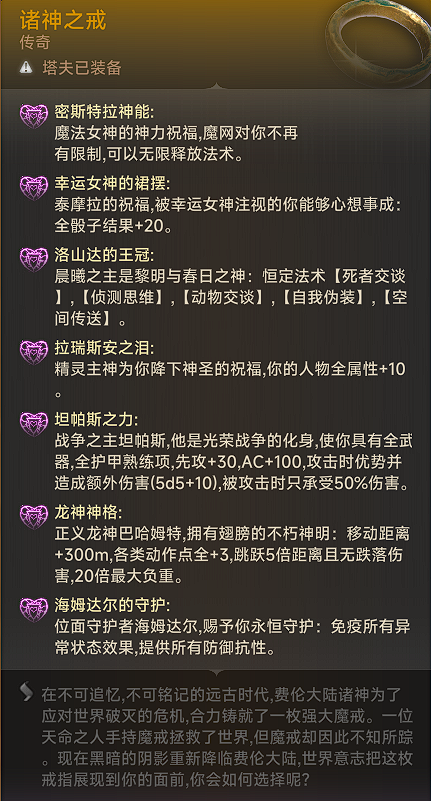
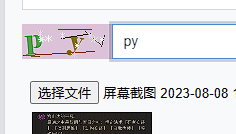
上一篇:
淘宝的售后维权是几大电商里面最辣鸡的(完结,赔了200)下一篇:
《水上魂斗罗 重制版》画面视频公开

 0 3楼
0 3楼















