之前看到树莓派pico方案的摇杆时就想做一个,那个号称延迟仅1ms,确实是强的离谱。怎奈因为支持的平台不多再加上我懒就搁置下来一直没做。前不久发过一帖,是老主机的BlueRetro蓝牙手柄的无线连接方案,https://bbs.oldmantvg.net/thread-29088.htm,与之配套的还有这支摇杆。这样就能在一堆BlueRetro设备和其它平台上同时使用一支摇杆了,这次是下定决心开干了。固件目前支持BlueRetro、windows 、mac、linux 、android、steam deck、nintendo switch平台。switch平台单独使用一种模式,其它平台共用另一模式。另外我正在琢磨做PS3和xbox360的转接器方案,之前还翻过一次车。。https://bbs.oldmantvg.net/thread-30565.htm
项目及固件在线烧录地址,https://yakaracolombia.github.io/esp32-online-tool/arcade2.html,需用chrome内核浏览器连接才可进行烧录,同样使用esp32-wroom-32单片机制作,点击页面按钮后会跳出是否安装驱动界面。附张图纸。
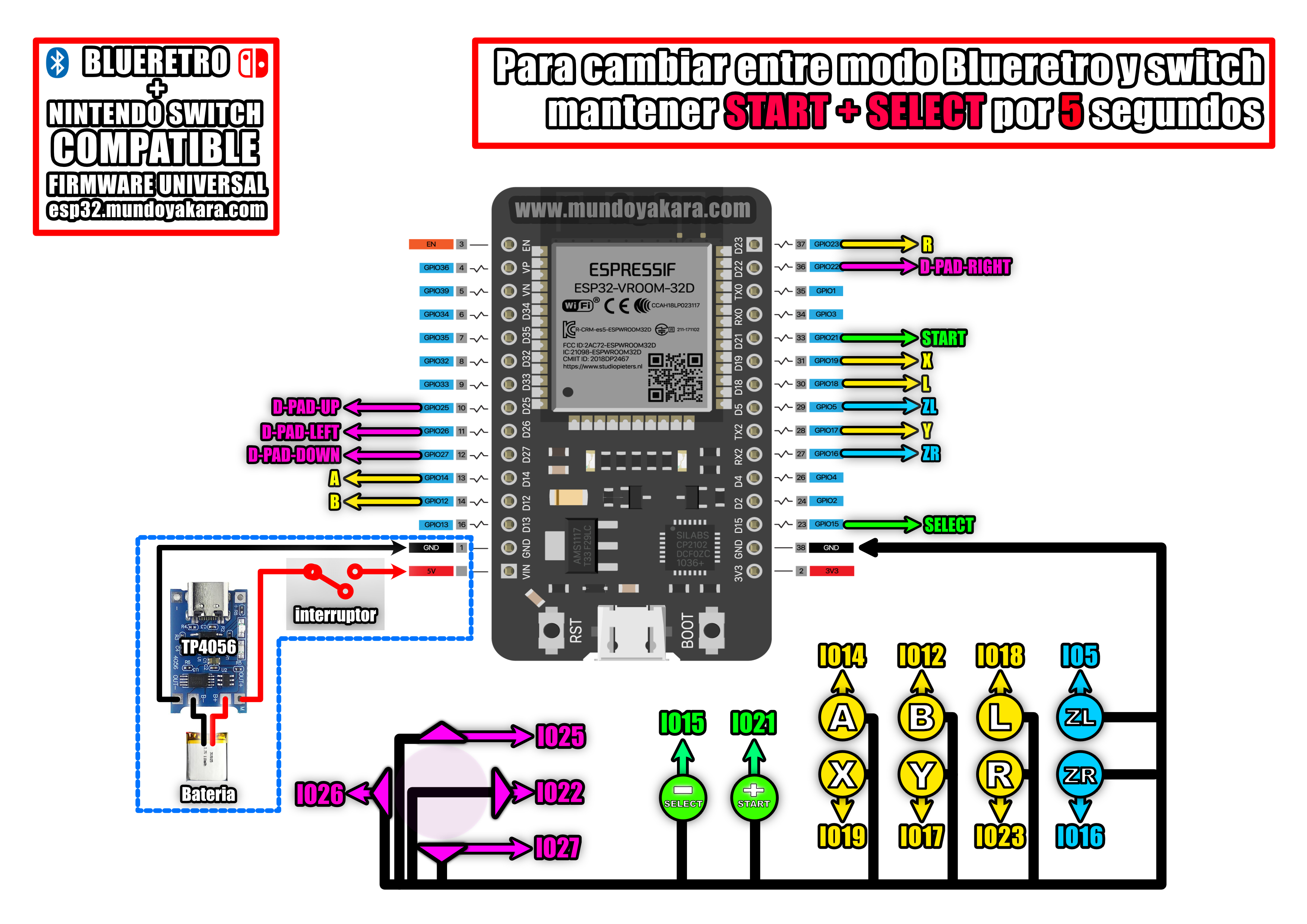
制作很简单,焊接量不大,买来的框体需要自己加工下开几个孔,板子和电池固定一律热熔胶大法伺候。ABXY键位和颜色都按xbox方案布局,最多八键位,我选了传统六键位的。


图纸上的按键编号按下图的布局就能自动适配多数主机键位了,L、R键至于哪个在上哪个在下还是看个人习惯。另外说一句,BlueRetro方案里的很多机型L、R键要进BlueRetro的高级设置里映射键位才能使用(注意摇杆无任何设置,这里是设置无线接收器的)。配置网页(需chrome内核的浏览器):https://blueretro.io/
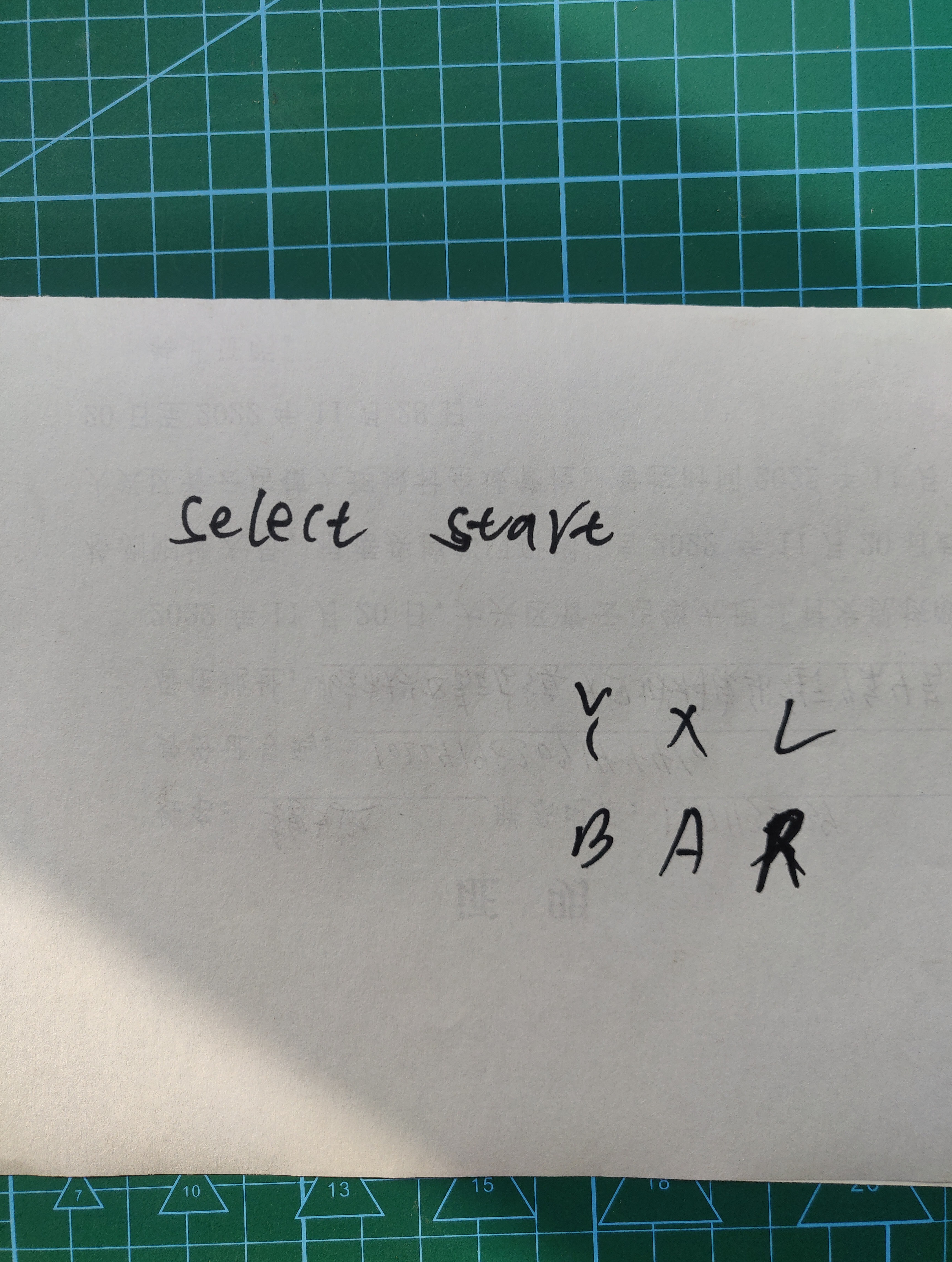
工作模式切换方式为摇杆开机后按住select+start键五秒钟。模式指示灯状态单片机红灯+蓝灯为switch模式;单亮红灯为其它模式。
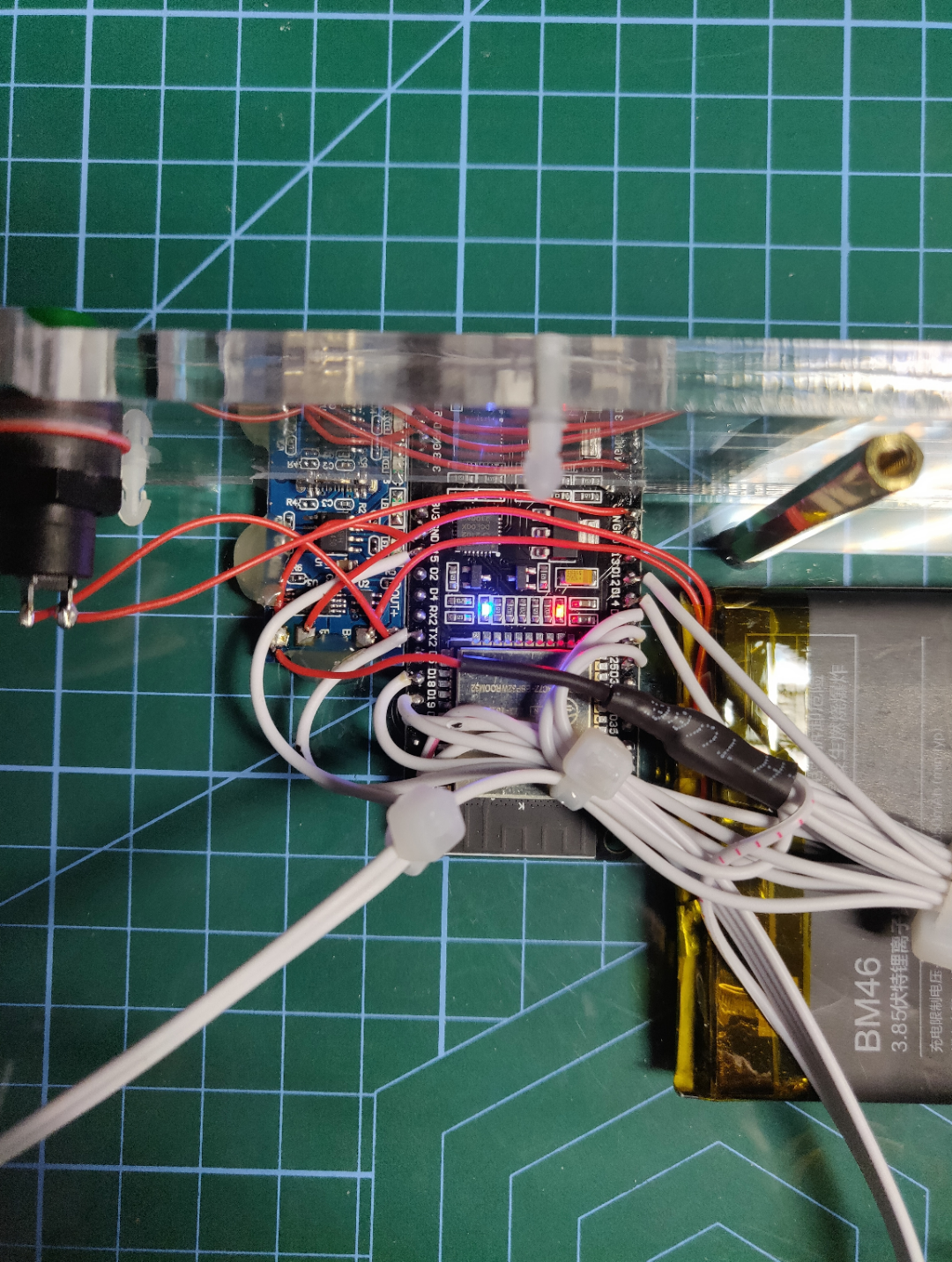
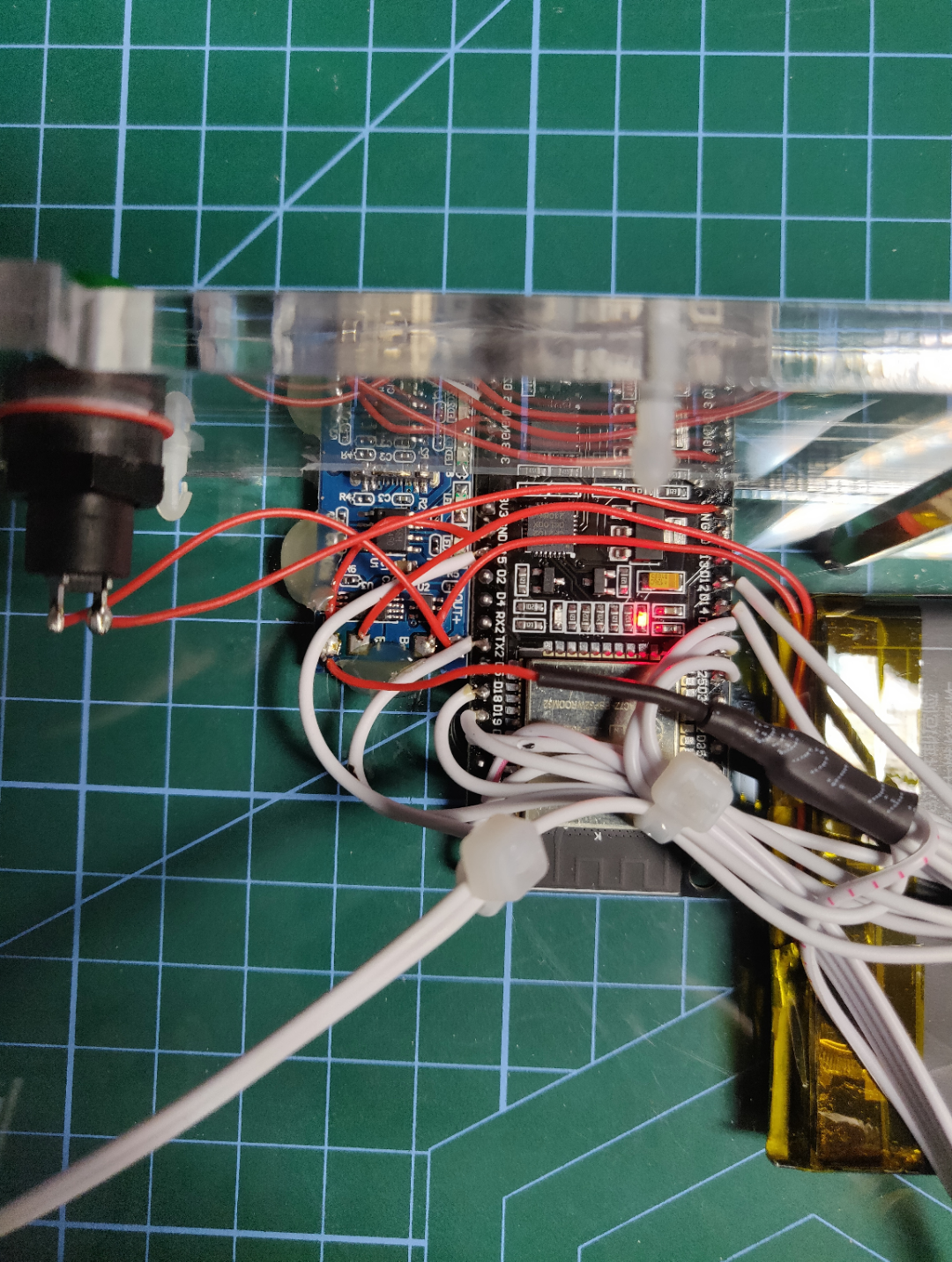
背部充电和单片机固件烧录接口,我做的时候switch模式和其它模式还是要单独刷写两种固件的,所以我保留了固件刷写接口。等我做完没两天作者发布了终极固件,支持模式切换,不需要再来回刷固件了,我。。。
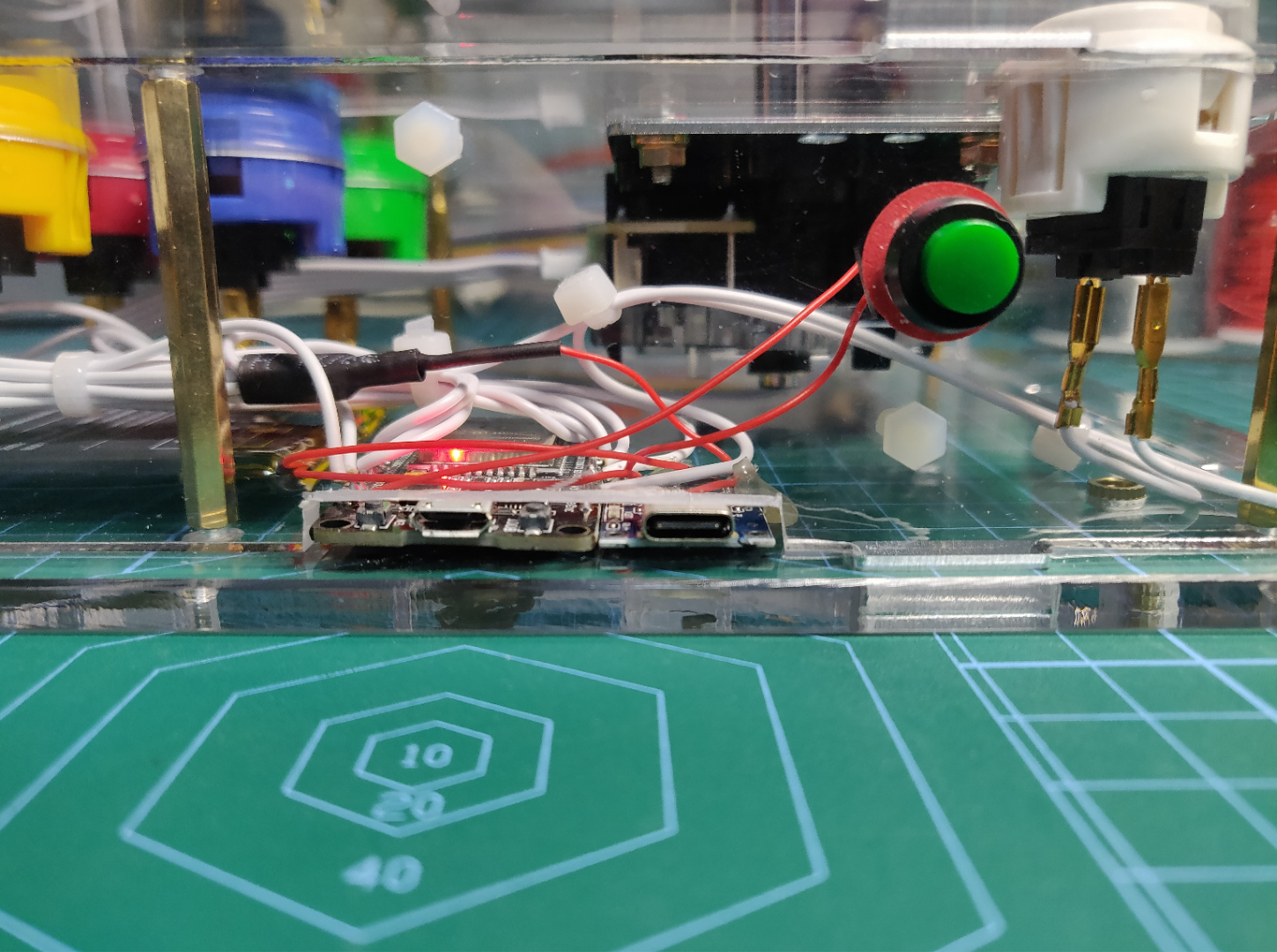
TP4056的充电板,充电时红灯,充满蓝灯。
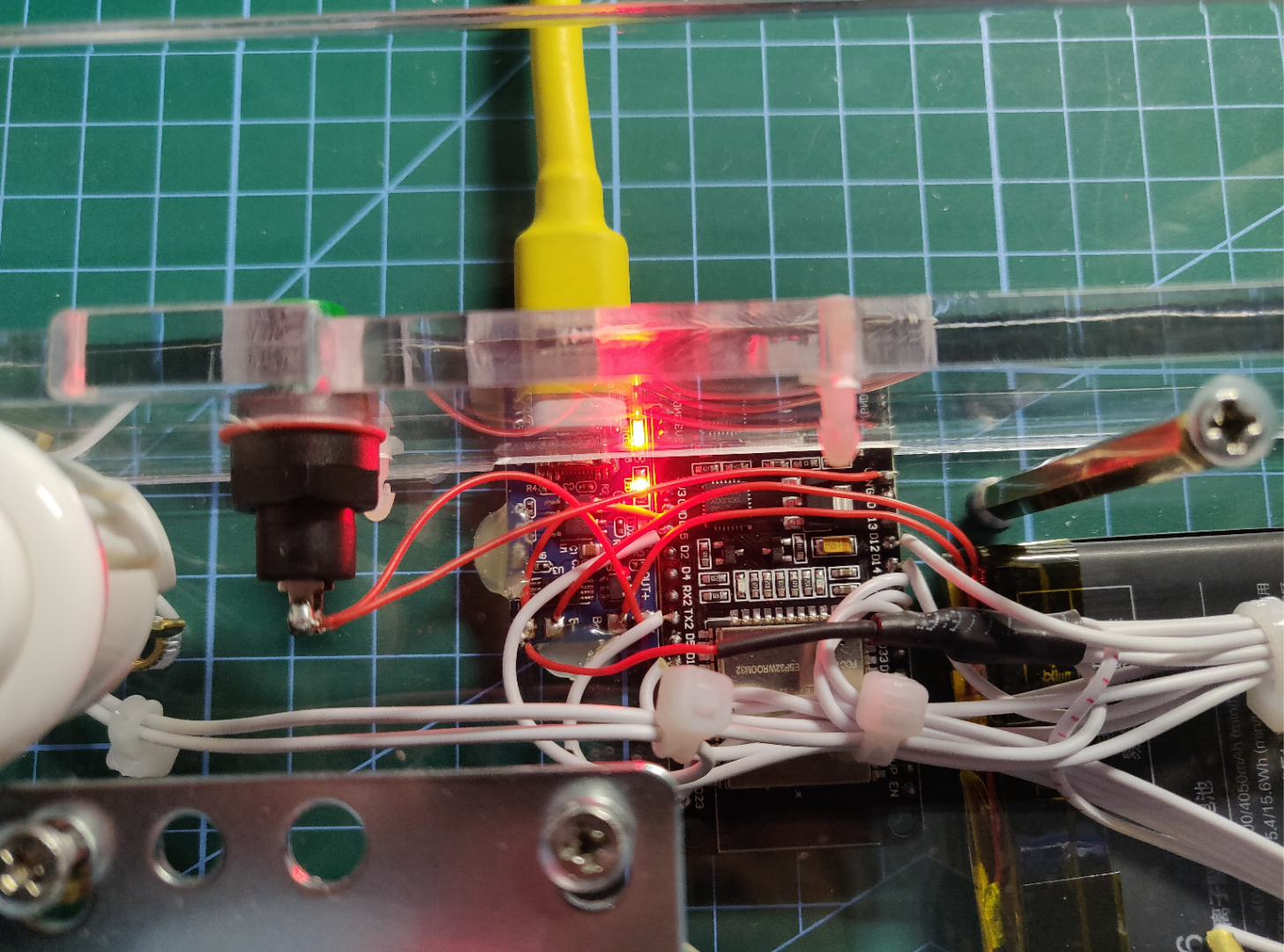
背部视图,板子电池全部热熔胶大法固定。我翻出一块小米的4000mah手机电池,当初不知道是给谁换的。。由于手机电池自带保护板只有检测到数据才允许充电,故我把保护板拆了,电芯直连TP4056充电板,反正这些充电板都有带保护的。
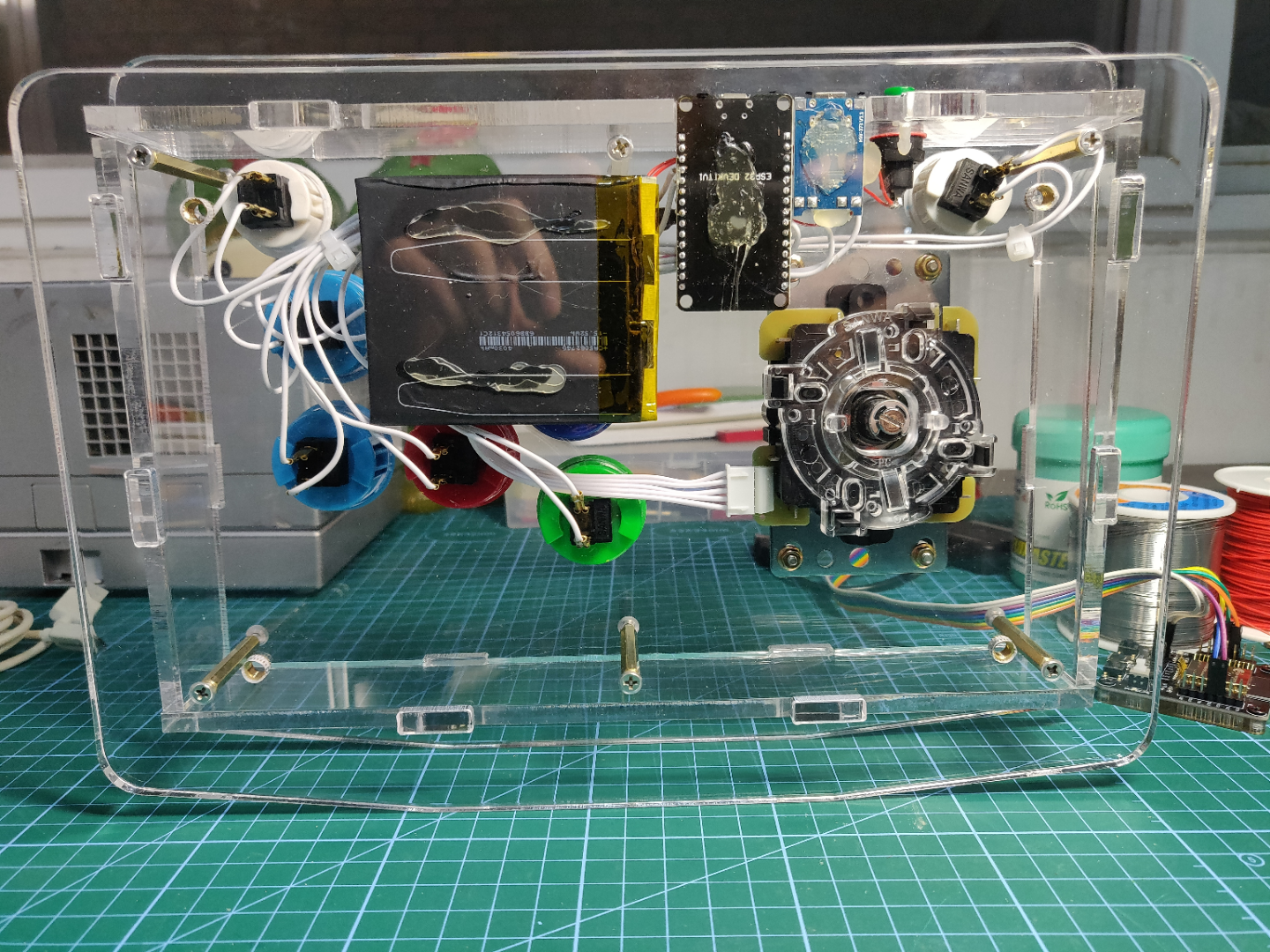
再来晒一晒全套的三和摇杆按键。
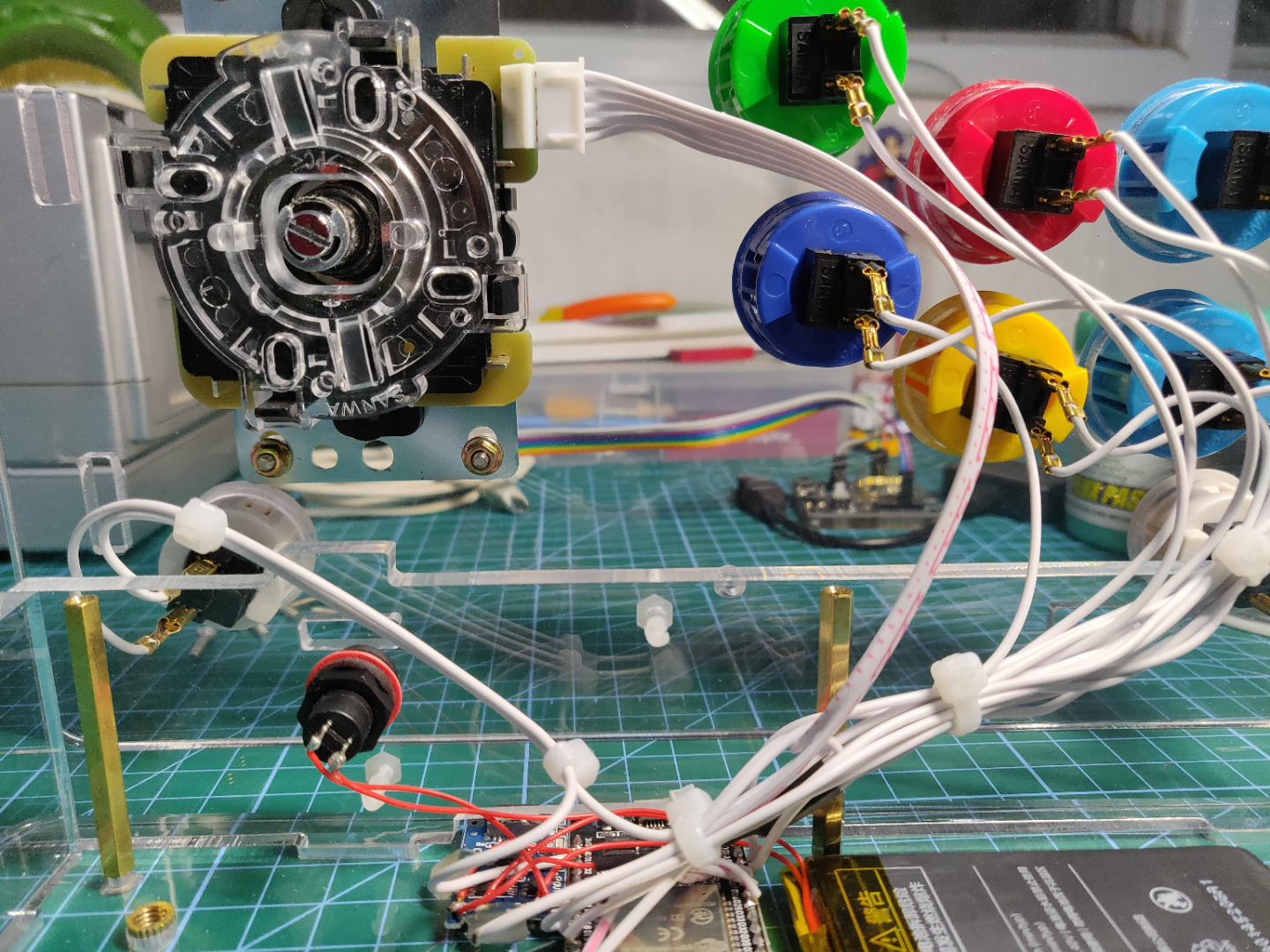
亚克力框体附送的吸盘,吸力很强,爽死了!!

这支是帮大老杨做的,国产宝龙摇杆+宝联按键,1200mah的电池(图里是400mah的,已被换掉),算是我那支的低配版?。。不再预留固件刷写口,板子天线朝向更合理,走线也更干净,还真是一回生二回熟?

来张合影,骚男粉VS基佬蓝。。呃,直男蓝,哈哈哈?

其实这俩货做完有段时间了,中间一直想跟PS3的手柄转换器合起来一块发,怎奈。。再等等。做完这个我对pico的摇杆方案又开始心痒痒了,毕竟蓝牙连接的延迟远高于有线连接方案。我打算在这基础上加pico单片机,制作个双模摇杆。

更新:双模摇杆终于造成了?
https://bbs.oldmantvg.net/thread-39405.htm
上一篇:
ps2 scph-90000便携屏幕下一篇:
ChatGPT生成的PSP游戏全球综合评分排行榜TOP100