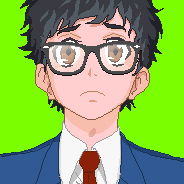轻微漂移可以先用工具箱2的摇杆校正功能校正一下,不行再屏蔽。
所谓摇杆死区(dead zone),可以理解成主机忽略信号的区域;
当摇杆漂移时,静止的摇杆其实不在正中区域,而这个插件的解决方法就是在摇杆正中画个圆,在这个圆里面的摇杆信号屏蔽,那么轻微的摇杆偏移就不会有信号;
下载地址
此处隐藏内容请回复后再查看。
使用方法(注意目录):
将AnalogsEnhancer.skprx复制到ur0:tai/目录下;
编辑ur0:tai/config.txt,在KERNEL项下增加下面内容
- KERNEL
'ur0:tai/AnalogsEnhancer.skprx'
在ux0:data/AnalogsEnhancer/目录下新建config.txt(或使用我提供的config.txt)
config.txt内容说明:
left=0,n;right=0,n;y
第一个0表示左摇杆死区为0,n选项选择是否使用软件缩放,使用的话精度更高,第二个0和第2个n同理,最后一个y表示是否强制启用插件(部分游戏开始后会有兼容性问题);死区调节范围为0-128;
如我的设置是:
left=10,y;right=0,n;n
表示死区为中心的10/128;只调节左摇杆。
为了测试有效性,我试了一下把数值调到100,轻轻拨动没什么反应,原来的漂移也没有了;
常规使用暂时使用10;看情况再调节;
改完记得重启。
部分游戏可能有兼容性问题,需要把最后一个y改回n,目前有发现狮子战争摇杆向右不能调视觉。
原发布信息及链接:
此处隐藏内容请回复后再查看。
AnalogsEnhancer v.1.1
This little kernel plugin allows users to improve their experience with PSVITA analogs. It allows to:
- Set a specific deadzone value between 0 and 128 for each analog
- Enable software rescaling of analogs output for better precision (Thanks to rsn8887)
- Ability to force PSVITA system to use ANALOG_WIDE mode even when ANALOG mode is used causing a better precision in general
How to use:
- Install the plugin under *KERNEL in your taiHen config file.
- Place the config.txt file in ux0:data/AnalogsEnhancer.
- Edit the config.txt file according to what you need.
config.txt structure:
config.txt has 5 values that can be edited:
Example of config.txt:
CODE:
left=0,n;right=0,n;y
First 0 value is the deadzone for left analog.
Second parameter for left is either if you want to enable or disable software rescaling (can be y or n which stands for yes and no).
The same applies for right analog.
The last value is either to enable or not the ANALOG_WIDE patch for better precision overhaul.













 0 15楼
0 15楼